Tagging environments enables asset grouping, and better reporting, data traceability, and data discovery. You can tag environments one at time or Tagging Tables and Columns.
To tag environments one at a time, follow these steps:
- On the Explore tab, click an environment tile.
- Click Options.
- Click Environment Options > Edit Environment.
- Click Tags and select a tag from the suggestions that appear.
The list contains tags created in the Creating Enterprise Tags module; based on the configured scope. - Click
 .
.
The environment details appear.
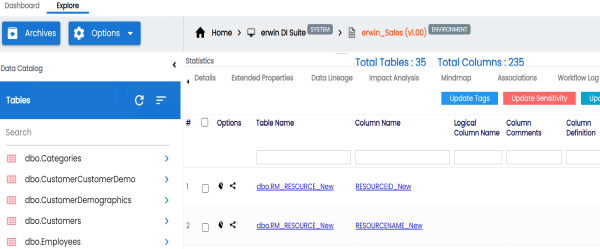
The available options appear.
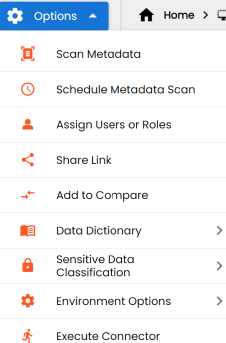
The Edit Environment page appears.
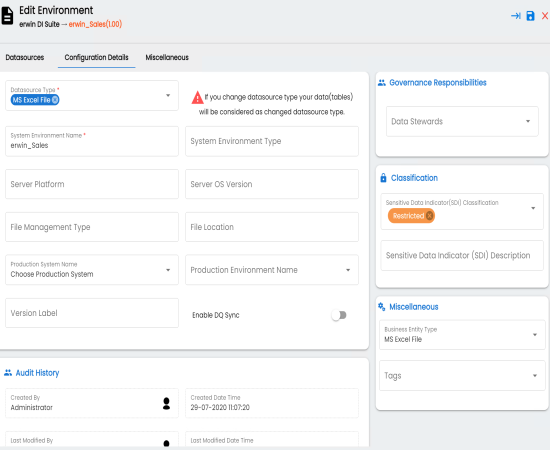
You can create a tag by typing a tag name in the Tags box and then pressing Enter.
For example, in the following image, a tag, data integration 1, is created and assigned to a system.

The selected environment is tagged.
Once an environment is tagged, you can visualize its association with a tag on a mind map Managing Enterprise Tags module.
|
Copyright © 2025 Quest Software Inc. |